Даю 50 балов Запрограммируй игру Fast Clicker Время: 2 S CLICK Jhm Цель игры - за отведённое время успеть кликнуть нужное число раз по карточке с надписью Click. Настройки по умолчанию: время: 10 сек; нужное число очков: 5. - Счёт: 0.На Python и на библиотеке Pygame
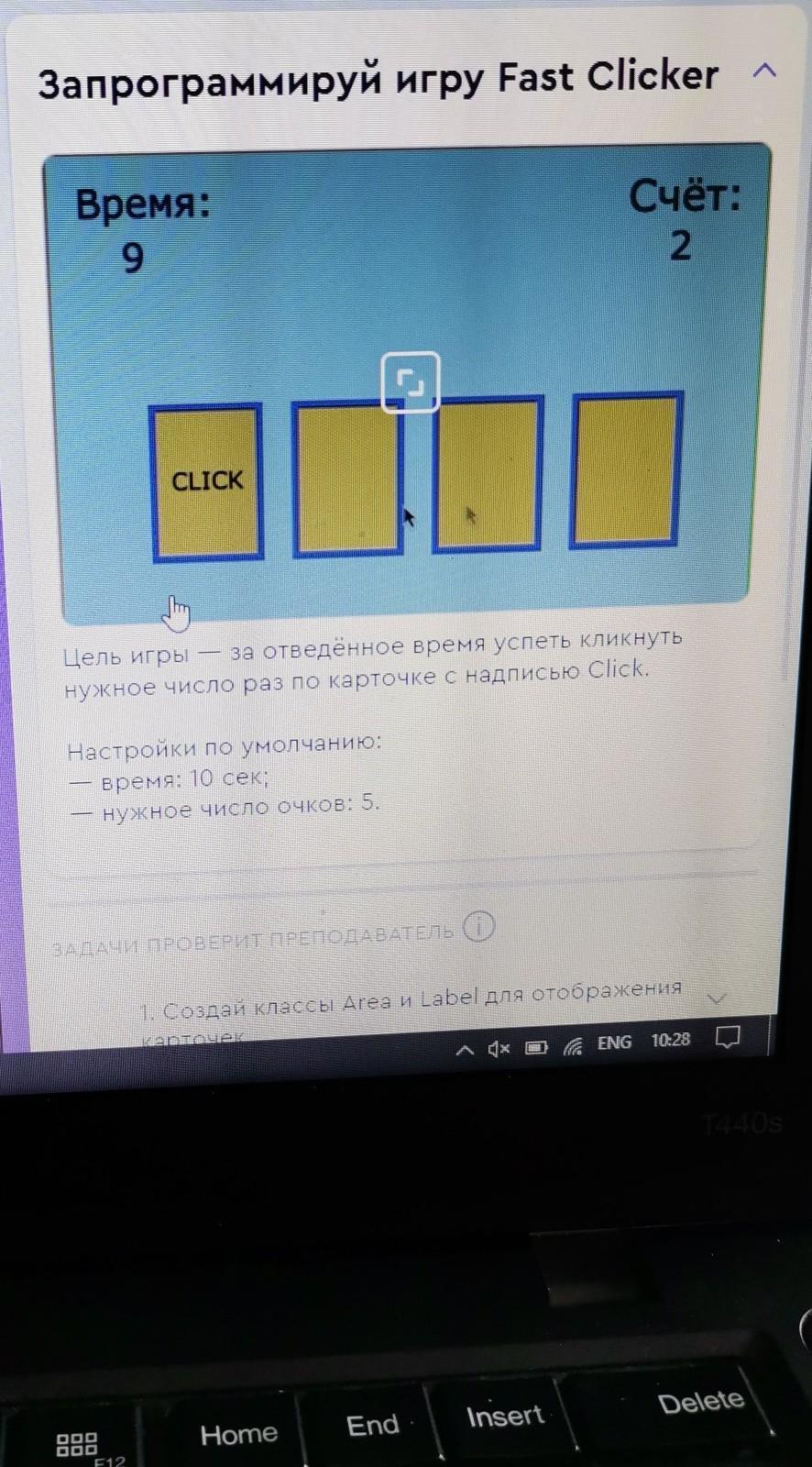
Ответы на вопрос
import pygame as pg
import sys
import random
pg.init()
# Constants
WIDTH, HEIGHT = 500, 500
FPS = 40
BG_COLOR = (100, 100, 100)
GAME_TIME = 10
TARGET_SCORE = 5
DISPLAY_TIME = 2
CARD_COLORS = [(255, 0, 0), (0, 255, 0), (0, 0, 255), (255, 255, 0)]
# Initialize Pygame
screen = pg.display.set_mode((WIDTH, HEIGHT))
pg.display.set_caption("Fast Clicker")
clock = pg.time.Clock()
# Class definition
class Area:
def __init__(self, rect, color):
self.rect = rect
self.color = color
def set_color(self, color):
self.color = color
def fill_color(self, surface):
pg.draw.rect(surface, self.color, self.rect)
def set_border_color(self, surface, border_color, border_width=2):
pg.draw.rect(surface, border_color, self.rect, border_width)
class Label(Area):
def __init__(self, rect, color, text, font_size=20, text_color=(255, 255, 255)):
super().__init__(rect, color)
self.text = text
self.font = pg.font.SysFont("Arial", font_size)
self.text_color = text_color
def set_text(self, text):
self.text = text
def display_with_text(self, surface):
self.fill_color(surface)
self.set_border_color(surface, self.color)
text_surface = self.font.render(self.text, True, self.text_color)
text_rect = text_surface.get_rect(center=self.rect.center)
surface.blit(text_surface, text_rect)
# Create cards
cards = []
card_width, card_height = 100, 150
margin = 20
for i in range(4):
x = i * (card_width + margin) + margin
y = HEIGHT // 2 - card_height // 2
rect = pg.Rect(x, y, card_width, card_height)
color = CARD_COLORS[i]
label = Label(rect, color, "CLICK!")
cards.append(label)
# Game loop
def game():
global TARGET_SCORE
score = 0
start_time = pg.time.get_ticks()
display_click_time = None
while True:
# Event handling
for event in pg.event.get():
if event.type == pg.QUIT:
pg.quit()
sys.exit()
elif event.type == pg.MOUSEBUTTONDOWN:
for card in cards:
if card.rect.collidepoint(event.pos):
if card.text == "CLICK!":
card.set_color((0, 255, 0)) # Green for correct click
score += 1
else:
card.set_color((255, 0, 0)) # Red for incorrect click
# Update
elapsed_time = (pg.time.get_ticks() - start_time) / 1000
if elapsed_time >= GAME_TIME or score >= TARGET_SCORE:
if score >= TARGET_SCORE:
print("You win!")
else:
print("Game over!")
pg.display.flip()
pg.time.wait(2000) # Display the result for 2 seconds
return
# Randomly display "CLICK!"
if display_click_time is None or (pg.time.get_ticks() - display_click_time) > DISPLAY_TIME * 1000:
for card in cards:
card.set_text("")
random_card = random.choice(cards)
random_card.set_text("CLICK!")
display_click_time = pg.time.get_ticks()
# Draw
screen.fill(BG_COLOR)
for card in cards:
card.display_with_text(screen)
# Display score and timer
draw_text(f"Time: {int(GAME_TIME - elapsed_time)}s", 20, (255, 255, 255), 60, 20)
draw_text(f"Score: {score}/{TARGET_SCORE}", 20, (255, 255, 255), WIDTH - 100, 20)
pg.display.flip()
clock.tick(FPS)
def draw_text(text, size, color, x, y):
font = pg.font.SysFont("Arial", size)
text_surface = font.render(text, True, color)
text_rect = text_surface.get_rect(center=(x, y))
screen.blit(text_surface, text_rect)
if __name__ == "__main__":
game()
pg.quit()
sys.exit()